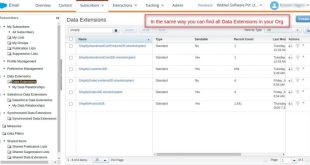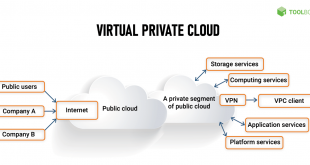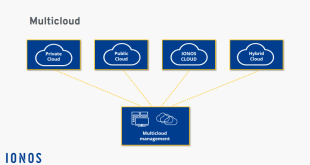In the digital age, secure cloud storage has become an indispensable tool for businesses and individuals alike. This guide delves into the essential aspects of secure cloud storage, providing a comprehensive overview of encryption, authentication, authorization, data security, compliance, disaster recovery, and cost optimization.
As we navigate the complexities of cloud storage, understanding the measures necessary to protect our valuable data is paramount. This guide will equip you with the knowledge and insights you need to make informed decisions and ensure the integrity and security of your data in the cloud.
Encryption
Encryption is a crucial aspect of cloud storage, ensuring the privacy and security of data. It involves transforming plaintext into ciphertext, making it unreadable without the appropriate key or decryption method. There are various encryption types employed in cloud storage, each with its advantages and disadvantages.
Types of Encryption
- Client-Side Encryption (CSE):Data is encrypted before being uploaded to the cloud, giving the user complete control over the encryption keys. This ensures that the cloud provider cannot access the plaintext data, enhancing privacy.
- Server-Side Encryption (SSE):Data is encrypted at rest on the cloud provider’s servers. The cloud provider manages the encryption keys, offering convenience but potentially sacrificing privacy.
- Key Management Service (KMS):A third-party service that provides encryption keys and manages their lifecycle. KMS enhances security by separating key management from data storage, reducing the risk of unauthorized access.
Encryption Algorithms
- Symmetric Encryption:Uses the same key for both encryption and decryption, such as AES (Advanced Encryption Standard) and DES (Data Encryption Standard).
- Asymmetric Encryption:Uses different keys for encryption and decryption, such as RSA (Rivest-Shamir-Adleman) and ECC (Elliptic Curve Cryptography).
Authentication
Authentication in cloud storage refers to the process of verifying the identity of a user or device attempting to access the storage service. Several authentication methods are commonly used to ensure the security and integrity of cloud storage systems.
Types of Authentication Methods, Secure cloud storage
Various authentication methods are employed in cloud storage, each with its own strengths and weaknesses:
- Password-based Authentication:Involves using a password to verify the user’s identity. It is widely used due to its simplicity but can be vulnerable to brute-force attacks.
- Two-Factor Authentication (2FA):Adds an additional layer of security by requiring a second factor, such as a code sent via SMS or email, in addition to a password. This makes it more difficult for unauthorized users to access the account.
- Biometric Authentication:Uses unique physical characteristics, such as fingerprints or facial recognition, to verify the user’s identity. It offers enhanced security but can be more expensive and challenging to implement.
- Certificate-based Authentication:Utilizes digital certificates to establish the identity of a user or device. It provides strong security but requires a Public Key Infrastructure (PKI) to manage and distribute the certificates.
- Token-based Authentication:Employs a hardware or software token that generates a unique code or token to verify the user’s identity. It is more secure than password-based authentication but can be inconvenient for users.
Comparison of Authentication Methods
The following table provides a comparison of the different authentication methods discussed above:
| Authentication Method | Strengths | Weaknesses |
|---|---|---|
| Password-based Authentication | Simple to implement and use | Vulnerable to brute-force attacks |
| Two-Factor Authentication (2FA) | Enhanced security | Can be inconvenient for users |
| Biometric Authentication | High level of security | Expensive and challenging to implement |
| Certificate-based Authentication | Strong security | Requires a PKI |
| Token-based Authentication | More secure than password-based authentication | Can be inconvenient for users |
Authorization
Authorization is the process of verifying whether a user has the necessary permissions to access or perform an action on a specific resource in the cloud storage. It is distinct from authentication, which verifies the identity of a user.There are several authorization models used in cloud storage, including:
Access Control Lists (ACLs)
ACLs are a simple authorization model that allows the owner of a resource to specify a list of users or groups who are allowed to access the resource. Each entry in an ACL can specify the permissions that the user or group has, such as read, write, or execute.
Role-Based Access Control (RBAC)
RBAC is a more sophisticated authorization model that allows the administrator to define roles and assign users to those roles. Each role can be assigned a set of permissions, and users who are assigned to a role will inherit the permissions of that role.
Attribute-Based Access Control (ABAC)
ABAC is an authorization model that allows the administrator to define policies based on attributes of the user, the resource, and the environment. For example, an ABAC policy could allow users who are members of the “finance” group to access financial data, but only if they are accessing the data from a secure network.Authorization
policies are implemented in cloud storage using a variety of mechanisms, including:
-
- -*IAM policiesIAM policies are a type of authorization policy that is used in Google Cloud Storage. IAM policies allow the administrator to specify a list of users or groups who are allowed to access a resource, and the permissions that they have.
-*Bucket policies
Bucket policies are a type of authorization policy that is used in Amazon S3. Bucket policies allow the administrator to specify a list of users or groups who are allowed to access a bucket, and the permissions that they have.
-*Object policies
Object policies are a type of authorization policy that is used in both Google Cloud Storage and Amazon S3. Object policies allow the administrator to specify a list of users or groups who are allowed to access an object, and the permissions that they have.
Data Security

Data security is a critical aspect of cloud storage, as it ensures the confidentiality, integrity, and availability of data stored in the cloud. There are various threats to data security in cloud storage, including unauthorized access, data breaches, malware attacks, and data loss.
To protect data from these threats, several measures can be taken, such as implementing encryption, authentication, and authorization mechanisms. Encryption ensures that data is protected from unauthorized access, while authentication and authorization mechanisms ensure that only authorized users can access the data.
Data Security Best Practices
Here are some data security best practices for cloud storage:
- Use strong encryption algorithms to protect data at rest and in transit.
- Implement multi-factor authentication to enhance the security of user accounts.
- Regularly monitor cloud storage activity for any suspicious activity.
- Have a data backup and recovery plan in place to protect against data loss.
- Educate users on data security best practices and regularly conduct security awareness training.
Compliance
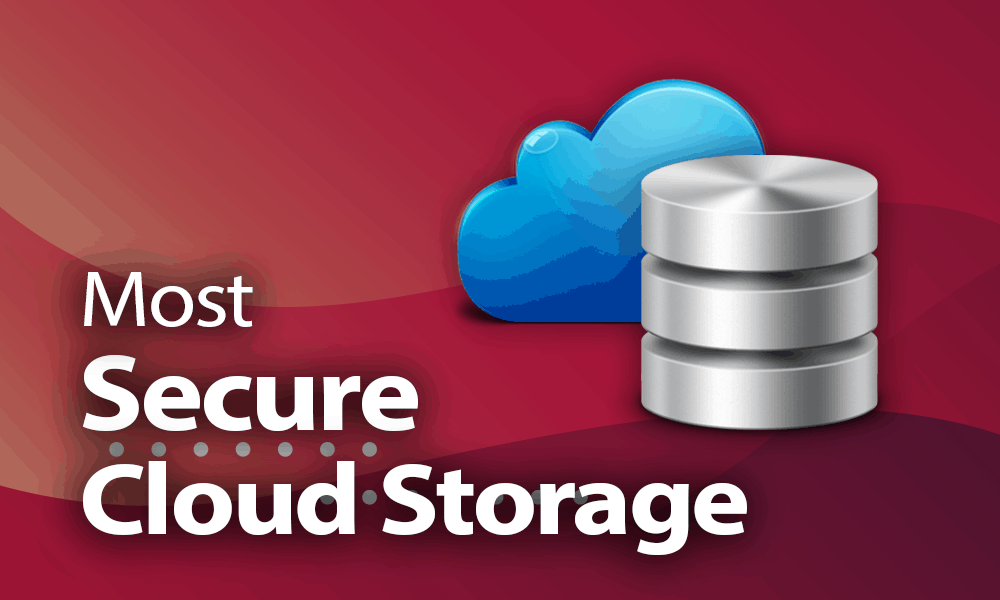
Cloud storage providers must adhere to a variety of compliance requirements to ensure the security and privacy of customer data. These requirements vary depending on the industry and jurisdiction in which the cloud storage provider operates.
Organizations can take several steps to ensure compliance with cloud storage requirements, including:
- Understanding the compliance requirements that apply to their organization.
- Selecting a cloud storage provider that meets their compliance needs.
- Implementing appropriate security measures to protect customer data.
- Regularly monitoring and auditing their cloud storage environment.
Compliance Checklist for Cloud Storage
The following is a checklist of compliance requirements that organizations should consider when selecting a cloud storage provider:
- Data privacy regulations (e.g., GDPR, CCPA)
- Industry-specific regulations (e.g., HIPAA, PCI DSS)
- Government regulations (e.g., FedRAMP, NIST 800-53)
- International standards (e.g., ISO 27001, ISO 27017)
Disaster Recovery: Secure Cloud Storage
Disaster recovery is critical for cloud storage because it ensures that data can be recovered in the event of a disaster, such as a natural disaster, hardware failure, or cyberattack.There are several different disaster recovery strategies that can be used, including:*
-*Backup and restore
This is the most common disaster recovery strategy. It involves backing up data to a separate location, such as a different cloud storage provider or an on-premises storage device. In the event of a disaster, the data can be restored from the backup.
-
- -*ReplicationThis strategy involves creating a copy of the data in a separate location. In the event of a disaster, the data can be accessed from the replica.
-*Failover
This strategy involves creating a secondary cloud storage environment that can be used in the event of a disaster. The secondary environment can be located in a different region or even a different country.
The best disaster recovery strategy for a particular organization will depend on its specific needs and requirements.
Creating a Disaster Recovery Plan
Creating a disaster recovery plan is essential for ensuring that data can be recovered in the event of a disaster. The plan should include the following steps:1.
-
- -*Identify the risksThe first step is to identify the risks that could lead to a disaster. These risks could include natural disasters, hardware failures, cyberattacks, and human error.
- 2.
-*Develop a recovery strategy
Once the risks have been identified, a recovery strategy should be developed. The strategy should include the steps that will be taken to recover data in the event of a disaster.
-
- 3.
-*Test the recovery plan
The recovery plan should be tested regularly to ensure that it is effective. The test should include simulating a disaster and recovering data from the backup or replica.
-
- 4.
-*Maintain the recovery plan
The recovery plan should be maintained regularly to ensure that it is up-to-date. The plan should be reviewed and updated as needed to reflect changes in the organization’s infrastructure and data.
Cost Optimization
Cost optimization is an important aspect of cloud storage, as it can help businesses save money without sacrificing performance or security. There are a number of different cost factors associated with cloud storage, including:
- Storage capacity: The amount of storage space that you need will determine the cost of your cloud storage service.
- Data transfer costs: You may be charged for transferring data into and out of your cloud storage service.
- Request charges: Some cloud storage providers charge for each request that you make to their service.
- Support costs: Some cloud storage providers offer support services for an additional fee.
There are a number of strategies that you can use to optimize your cloud storage costs, including:
- Use a cost-effective cloud storage provider: There are a number of different cloud storage providers available, and they vary in price. It is important to compare the costs of different providers before choosing one.
- Choose the right storage tier: Cloud storage providers typically offer different storage tiers, with different prices. The most expensive tier is typically for high-performance storage, while the least expensive tier is for cold storage. You should choose the storage tier that is right for your needs.
- Use data compression: Data compression can reduce the amount of storage space that you need, which can save you money.
- Use data deduplication: Data deduplication can eliminate duplicate copies of data, which can also save you money.
- Monitor your usage: It is important to monitor your cloud storage usage so that you can identify areas where you can save money.
The following table compares the costs of different cloud storage providers:
| Provider | Storage capacity | Data transfer costs | Request charges | Support costs |
|---|---|---|---|---|
| AWS S3 | $0.023 per GB per month | $0.09 per GB | $0.005 per 1,000 requests | $100 per month |
| Azure Blob Storage | $0.018 per GB per month | $0.08 per GB | $0.004 per 1,000 requests | $100 per month |
| Google Cloud Storage | $0.020 per GB per month | $0.08 per GB | $0.005 per 1,000 requests | $100 per month |
Conclusion

Secure cloud storage is not merely a technological solution; it is a cornerstone of modern data management. By embracing the principles Artikeld in this guide, you can harness the power of the cloud with confidence, knowing that your data is safeguarded against a myriad of threats.
As technology continues to evolve, the importance of secure cloud storage will only grow, and this guide will serve as your trusted companion on this journey.
 Bussines News Daily
Bussines News Daily