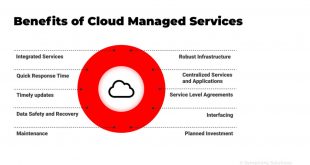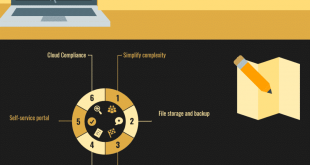In the era of digital transformation, backup in the cloud services has emerged as a cornerstone of data management and disaster recovery strategies. This comprehensive guide delves into the intricacies of cloud backups, exploring their advantages, disadvantages, and best practices for seamless implementation and management.
Cloud backup services provide a secure and reliable way to safeguard critical data by replicating it to remote servers. By leveraging the scalability and redundancy of cloud infrastructure, businesses can ensure the availability and integrity of their data, even in the face of unforeseen events.
Backup in Cloud Services
Cloud backup refers to the process of storing and maintaining copies of data and applications in a remote, cloud-based infrastructure. This involves replicating data from on-premise systems or other cloud platforms to secure off-site storage, ensuring data protection and recovery in the event of hardware failures, disasters, or data breaches.
Cloud backups offer several advantages, including:
- Enhanced data protection:Cloud backups provide an additional layer of protection against data loss due to hardware failures, natural disasters, or human error.
- Disaster recovery:In the event of a disaster, cloud backups allow businesses to quickly restore critical data and applications, minimizing downtime and ensuring business continuity.
- Scalability and flexibility:Cloud backup services can be easily scaled up or down to meet changing data storage needs, providing flexibility and cost-effectiveness.
- Remote access:Cloud backups allow users to access and manage their backed-up data from anywhere with an internet connection.
However, there are also some disadvantages associated with cloud backups:
- Cost:Cloud backup services can incur ongoing costs, which may be a consideration for businesses with limited budgets.
- Security concerns:While cloud providers implement security measures, there remains a potential risk of data breaches or unauthorized access to backed-up data.
- Network dependency:Cloud backups rely on a stable internet connection, which can be a limitation in areas with unreliable or slow internet connectivity.
Overall, cloud backups offer a reliable and convenient solution for data protection and recovery. Businesses should carefully consider the advantages and disadvantages before implementing a cloud backup strategy.
Types of Cloud Backup Services
Cloud backup services offer various solutions for safeguarding data in the cloud. Each type has unique features and benefits, catering to different business needs.
Here are the main types of cloud backup services:
Full Backup
A full backup creates a complete copy of all data on a system, including the operating system, applications, and user files. This type of backup is the most comprehensive but also requires the most storage space and time to complete.
Incremental Backup
An incremental backup copies only the data that has changed since the last full or incremental backup. This type of backup is faster and requires less storage space than a full backup, but it relies on the integrity of previous backups.
Differential Backup
A differential backup copies all data that has changed since the last full backup. This type of backup is faster than a full backup but requires more storage space than an incremental backup.
File-Level Backup
A file-level backup copies individual files and folders. This type of backup is suitable for backing up specific data sets or user files.
Image-Level Backup
An image-level backup creates a complete copy of a system’s hard drive, including the operating system, applications, and data. This type of backup is useful for disaster recovery or migrating systems.
Popular Cloud Backup Providers
Examples of popular cloud backup providers include:
- Amazon Web Services (AWS)
- Microsoft Azure
- Google Cloud Platform (GCP)
- IBM Cloud
- Veeam
Benefits of Cloud Backups
Cloud backups provide numerous advantages for businesses and individuals alike. These include enhanced data protection, simplified disaster recovery, and reduced infrastructure costs. By leveraging the cloud’s scalability and reliability, organizations can safeguard their critical data from a wide range of threats, including hardware failures, cyberattacks, and natural disasters.
Enhanced Data Protection
Cloud backups offer superior data protection compared to traditional on-premises backup solutions. They eliminate the risk of data loss due to physical damage to backup devices, such as fire, theft, or flooding. Additionally, cloud backups are often stored in multiple geographically dispersed data centers, ensuring that data remains accessible even in the event of a regional disaster.
Simplified Disaster Recovery
In the event of a disaster, cloud backups enable businesses to quickly and easily restore their data and applications. By leveraging the cloud’s infrastructure, organizations can access their backed-up data from any location with an internet connection. This allows them to minimize downtime and resume operations as soon as possible.
Reduced Infrastructure Costs
Cloud backups can significantly reduce infrastructure costs for businesses. By eliminating the need for physical backup devices and associated maintenance, organizations can save on hardware, software, and IT staff expenses. Additionally, cloud backups are typically billed on a pay-as-you-go basis, allowing businesses to scale their backup capacity as needed without incurring large upfront investments.
Case Study: Successful Cloud Backup Implementation
One notable example of a successful cloud backup implementation is that of the healthcare provider Kaiser Permanente. Kaiser Permanente migrated its backup infrastructure to the cloud, resulting in significant cost savings and improved data protection. The organization was able to reduce its backup costs by 60% while also enhancing the security and reliability of its data.
Considerations for Choosing a Cloud Backup Service
When selecting a cloud backup service, several key factors should be considered to ensure the optimal choice for your organization’s needs. These factors include:
- Security:The security measures implemented by the service are paramount, ensuring the protection of your sensitive data from unauthorized access or breaches.
- Reliability:The service’s reliability is crucial, guaranteeing that your backups are consistently accessible and recoverable in the event of a system failure or data loss.
- Scalability:The service should offer scalability to accommodate growing data volumes and changing business requirements, ensuring that your backup capacity can expand as needed.
- Cost and Pricing Models:The cost and pricing models of cloud backup services vary, so it’s important to compare options and select a service that aligns with your budget and usage patterns.
Best Practices for Cloud Backups

Implementing and managing cloud backups effectively requires adherence to best practices. These guidelines ensure data protection, minimize downtime, and optimize performance while reducing costs.
Best practices encompass various aspects, including backup schedules, data retention policies, testing procedures, and performance optimization techniques.
Backup Schedules
Establishing a regular backup schedule is crucial. The frequency and timing of backups depend on the criticality of the data and the acceptable risk of data loss. More critical data may require daily or even hourly backups, while less critical data can be backed up less frequently.
Data Retention Policies
Data retention policies define how long backed-up data is stored. This decision involves balancing storage costs with the need to retain data for regulatory compliance, legal requirements, or recovery purposes. Organizations should determine appropriate retention periods based on their specific needs and industry regulations.
Testing Procedures
Regular testing of cloud backups is essential to ensure they are functioning correctly and can restore data when needed. Testing should involve restoring data from backups to a separate system to verify its integrity and accessibility.
Performance Optimization
Optimizing cloud backup performance can minimize downtime and reduce costs. Techniques include:
- Using incremental backups to reduce data transfer and storage requirements.
- Leveraging compression and encryption to minimize data size and enhance security.
- Selecting a cloud backup service with a reliable and high-performance infrastructure.
Cost Minimization
Cost minimization strategies for cloud backups include:
- Negotiating volume discounts with cloud backup providers.
- Utilizing tiered storage options with lower costs for less frequently accessed data.
- Optimizing backup schedules and retention policies to minimize unnecessary storage expenses.
Case Studies and Examples
Cloud backups have revolutionized data protection and disaster recovery for organizations of all sizes. Numerous case studies demonstrate the effectiveness and benefits of cloud backup solutions.
One notable example is a healthcare provider that faced significant challenges in managing its rapidly growing data volume. By implementing a cloud backup solution, they streamlined their backup processes, reduced data loss risks, and improved compliance.
Challenges and Benefits, Backup in the cloud services
- Challenges:Data growth, data loss risks, compliance requirements
- Benefits:Streamlined backups, reduced data loss risks, improved compliance
Another case study showcases an e-commerce company that experienced a cyberattack that encrypted its on-premises servers. With a cloud backup in place, they were able to quickly restore their data and resume operations within hours, minimizing business disruption.
Innovative Solutions and Emerging Trends
Cloud backup solutions continue to evolve, offering innovative features and emerging trends.
- Cloud-to-cloud backups:Back up data from one cloud platform to another for added redundancy
- Incremental backups:Only back up changes to data, saving storage space and reducing backup times
- Artificial intelligence (AI):AI-powered backup solutions can automate tasks, detect anomalies, and enhance data protection
These case studies and examples highlight the transformative power of cloud backups and provide valuable insights for organizations considering implementing these solutions.
Future of Cloud Backups
The future of cloud backups holds promising advancements that will revolutionize data protection and management. Cloud backup technologies are continuously evolving, integrating cutting-edge technologies like artificial intelligence (AI) and machine learning (ML) to enhance efficiency, security, and reliability.
These advancements will significantly impact data management and disaster recovery strategies, enabling businesses to safeguard their critical data more effectively and respond to data loss incidents with greater agility.
Role of AI and ML in Cloud Backups
AI and ML algorithms will play a pivotal role in cloud backups, automating tasks, optimizing data storage, and enhancing security. AI-powered backup solutions can analyze data patterns, identify potential risks, and proactively take corrective actions to prevent data loss.
ML algorithms can optimize data compression and deduplication techniques, reducing storage costs and improving backup efficiency. Additionally, AI can enhance security by detecting and mitigating cyber threats, ensuring the integrity and confidentiality of backed-up data.
Impact on Data Management and Disaster Recovery
Cloud backups will continue to transform data management practices, enabling businesses to adopt a more agile and resilient approach to data protection. Cloud-based backup solutions offer scalability, flexibility, and accessibility, allowing businesses to easily manage and recover data from anywhere, at any time.
In the event of a disaster or data loss incident, cloud backups provide a reliable and efficient way to restore critical data, minimizing downtime and ensuring business continuity. Cloud-based disaster recovery solutions leverage the scalability and redundancy of cloud infrastructure to ensure rapid recovery and minimize data loss.
Conclusive Thoughts: Backup In The Cloud Services
As the future of cloud backups unfolds, we can expect advancements in artificial intelligence (AI) and machine learning (ML) to further enhance data protection and recovery capabilities. Cloud backups will continue to play a pivotal role in safeguarding data, enabling organizations to navigate the complexities of the digital age with confidence.
Originally posted 2024-05-13 13:00:05.
 Bussines News Daily
Bussines News Daily